

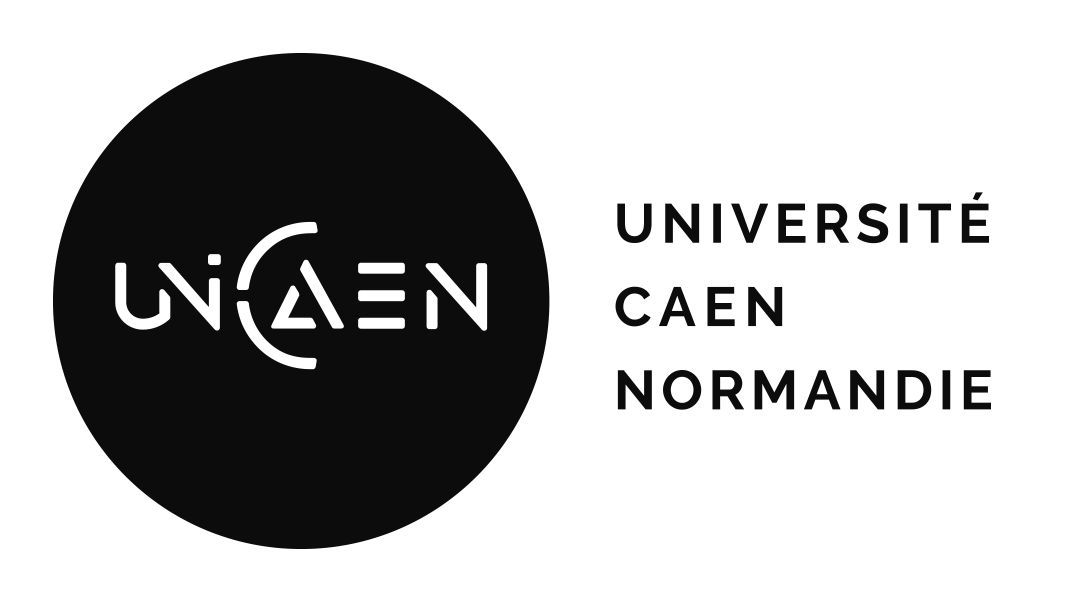
PepTraq is an application enabling biologists to explore genomes, transcriptomes, and protein banks easily, by applying filters and transformations, saving searches at any time in fasta format, etc.
PepTraq comes essentially as a desktop application, to be installed on your computer (see below). It can be run on any platform and only requires Java (1.8 or higher) to be installed on your computer, a requirement which is usually already filled.
But PepTraq also comes as a web application designed for users to test its functionalities on reasonably-sized banks, before deciding to install the desktop application. The application is available at https://peptraq-web.greyc.fr.
If you have used PepTraq, whether the desktop or the web version, for a published work, please cite:
Bruno Zanuttini, Joël Henry, Christophe Couronne, Abdelkader Ouali, Veronique Robert, et al.. PepTraq: a toolbox for in silico data mining from genome and transcriptome databases. Technical Report, Université de Caen Normandie. 2022. https://hal.archives-ouvertes.fr/hal-03661997
PepTraq is distributed under an open source CeCILL-B license. The source code is available below. PepTraq also embeds third-party libraries distributed under an LGPLv2.1 license and an MIT licence (see details below).
The current version is 2.1 (released on April 25, 2022). Release 2.0 had a bug preventing it to run on Windows.
PepTraq is developed at the Université de Caen Normandie, France, in laboratories GREYC (Normandie Université; UNICAEN, CNRS UMR 6072, ENSICAEN) and BOREA (MNHN, CNRS 8067, SU, IRD 207, UCN, UA). It was also supported by a grant by Région Normandie (Projet Émergent n°16E00790/16P03508, 2017-2019).
The web application is hosted by the GREYC laboratory.
If you have technical questions about PepTraq, you want help for installing or using it, or you find a bug, please contact Bruno Zanuttini (bruno.zanuttini@unicaen.fr).
The desktop application can be installed on any computer by following a few easy steps:
"C:\Program Files\Java\bin\java.exe" -Xms8g -Xmx8g -jar "C:\Applications\PepTraq 2.1\peptraq-2.1.jar"Once these steps completed, you can run the application by simply double-clicking your desktop link (or running the script).
Note that if your computer has java installed and is properly configured, you can also directly save peptraq-2.1.jar and double-click it to run it; however, doing so prevents you from increasing the memory allowed to it (the default used by java is typically 256 Mb, which is very low and will not let you explore even middle-sized databases).
The source code is available (under the CeCILL-B license) over GitLab at https://git.unicaen.fr/bruno.zanuttini/peptraq. If you want to contribute, feel free to ask!
PepTraq embeds the following libraries :
BioJava 5: A community driven open-source bioinformatics library. Aleix Lafita, Spencer Bliven, Andreas Prlić, Dmytro Guzenko, Peter W. Rose, Anthony Brad ley, Paolo Pavan, Douglas Myers-Turnbull, Yana Valasatava, Michael Heuer, Matt Larson, Stephen K. Burley, & Jose M. Duarte. PLOS Computational Biology (2019) 15 (2).
PrediSi: prediction of signal peptides and their cleavage positions. Hiller K, Grote A, Scheer M, Münch R, Jahn D.. Nucleic Acids Res. (2004) 32.